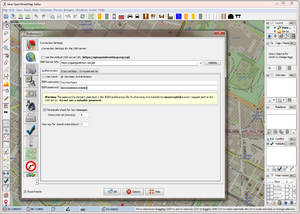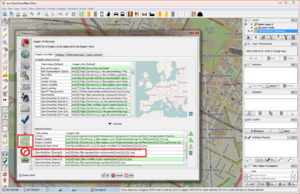Help:Frequently asked questions: Difference between revisions
(rm user diaries) |
|||
| (8 intermediate revisions by 3 users not shown) | |||
| Line 1: | Line 1: | ||
==Getting started== | ==Getting started== | ||
===What is OpenGeofiction?=== | ===What is OpenGeofiction?=== | ||
OpenGeofiction (OGF) is based on the OpenStreetMap software platform | OpenGeofiction (OGF) is a collaborative platform for creating fictional maps based on the OpenStreetMap software platform. This means that all map editors and other tools suitable for OpenStreetMap can be used to build OGF's fictional world. We are a community of mappers that uses our knowledge, experience, and imagination to craft a fictional world, set in modern times and with an emphasis on realism. Our world is not a planet with fantastical or science-fiction elements, like orcs, elves, or aliens. Rather, it features power plants, motorways, and housing projects juxtaposed with picturesque old towns, beautiful national parks, and lonely beaches. | ||
Different users view OGF in different ways. | Different users view OGF in different ways. For some, it's an exciting creative adventure, a challenging construction puzzle, or an epic tapestry of interwoven stories. For others, it's a relaxing meditation, an immersion in imagination, or perhaps the largest piece of artwork ever created—equal in size to the Earth itself. | ||
If you'd like to help build this world, you are very welcome to [[OGF:Getting started|join]]. | If you'd like to help us build this world, you are very welcome to [[OGF:Getting started|join]]. | ||
===How do I sign up?=== | ===How do I sign up?=== | ||
It's easy. See our [[OGF: | It's easy. See our [[OGF:Getting started|"getting started" page]] for details. | ||
===May I create more than one account?=== | ===May I create more than one account?=== | ||
No, only one account is allowed per user. | No, only one account is allowed per user, and sockpupppetry (using another account to bypass rules or sanctions) is prohibited. | ||
=== | ===What are the rules?=== | ||
Rules are posted on our [[OGF:Site policies| | Rules are posted on our [[OGF:Site policies|policies page]]. | ||
===I have a country or city I've developed elsewhere, but I'd like to bring it into this world. | ===I have a country or city I've developed elsewhere, but I'd like to bring it into this world. Is that possible?=== | ||
Yes, we welcome experienced mapmakers and we've incorporated a number of areas which were originally developed independently. | Yes, we welcome experienced mapmakers, and we've incorporated a number of areas which were originally developed independently. Contact [http://opengeofiction.net/message/new/admin admin] and let us know if you're interested. | ||
===Can I map in any language?=== | ===Can I map in any language?=== | ||
Yes, we welcome different languages! | Yes, we welcome different languages! Parts of our world are mapped in Spanish, Chinese, Russian, Czech, French, Romanian, Japanese, Portuguese, German, Vietnamese, Arabic, Occitan, Venetian, Turkish, Polish, Dutch, and many others. | ||
OpenGeofiction is also a great place and way to provide cultural context for conlangs (invented languages). There are many conlangs being used in OGF, and if you are developing one, by all means, map with it too. | |||
==Mapping basics== | ==Mapping basics== | ||
===Where do I find tutorials or other documentation about mapping in OpenGeofiction?=== | ===Where do I find tutorials or other documentation about mapping in OpenGeofiction?=== | ||
The OpenStreetMap project, of which we use the software, has lots of useful documentation, for example: | The OpenStreetMap project, of which we use the software, has lots of useful documentation, for example: | ||
*Beginners Guide: http://wiki.openstreetmap.org/wiki/Beginners_Guide_1. | *Beginners Guide: http://wiki.openstreetmap.org/wiki/Beginners_Guide_1.6 | ||
*Using the JOSM editor: http://josm.openstreetmap.de/wiki/Help | *Using the JOSM editor: http://josm.openstreetmap.de/wiki/Help | ||
*How to tag everything: http://wiki.openstreetmap.org/wiki/ | *How to tag everything: http://wiki.openstreetmap.org/wiki/Map_features | ||
In addition, we also have a [[Help:Portal|User Help & Resources page]] here in OpenGeofiction. | In addition, we also have a [[Help:Portal|User Help & Resources page]] here in OpenGeofiction. | ||
=== | ===Why am I not seeing my recent edits on the map?=== | ||
Your edits do not immediately show up on the map. That's because the map is rendered from a different database, and the map data have to be transferred there. This process is automated and happens every five minutes. For coastlines, the process is somewhat more complicated, and it may take 30 minutes or longer to update. If your edits still aren't visible in the browser, you might need to clear your browser cache (Ctrl+F5 in Firefox and IE). | |||
Your edits | |||
When you zoom out to look at countries and continents, you'll notice that changes may take even longer to appear — up to 24 hours, or even longer in some cases. This improves server performance considerably, which is why updates to these zoom levels are delayed. | When you zoom out to look at countries and continents, you'll notice that changes may take even longer to appear — up to 24 hours, or even longer in some cases. This improves server performance considerably, which is why updates to these zoom levels are delayed. | ||
===Why are my changes to the coastline still not shown?=== | ===Why are my changes to the coastline still not shown?=== | ||
See previous question. | |||
===What if I only see gray boxes or very outdated data in an area?=== | |||
The map is made up of tiles that are stitched together to make the map. When you view an area, the renderer is prompted to update the tiles that you are viewing. As stated above, sometimes it can take five or more minutes for the renderer data to update. If there is an area you want to see, zoom into it and pan around. If you revisit it a few minutes later, you will notice that the renderer has created or recreated those tiles. | |||
===Which map editor should I use?=== | ===Which map editor should I use?=== | ||
The two most common editors are the in-browser editor iD and the Java-based application JOSM. Any editor that is compatible with OpenStreetMap may be used to edit OGF. Both iD and JOSM have their strengths and weaknesses. | |||
====Overview of iD==== | |||
iD is a popular editor for many beginners, because it exists directly in the browser by selecting the "edit" button on the map menu. The biggest strength of iD is that it allows for quick edits right in the browser and is a no-frills, easy-to-learn application. Not a lot of configuring work has to go into using the application, although instructions are listed below to allow OGF to be seen in the background on iD. It has a few basic tools such as making rectangles or presets for tagging nodes and ways. The primary downsides are: it restricts zoom to levels 16–20, so it is very difficult to make larger-scale edits; tools to make complex curves or complex relations do not really exist without some clever workarounds. For basic simple edits, the application is more than sufficient, and it can be used to make some beautiful mapping. | |||
=== | ====Overview of JOSM==== | ||
[https://josm.openstreetmap.de/ JOSM] is a popular editor for many long-running users and for power users. It has hundreds of additional features that iD does not have but requires a little patience to learn the application. JOSM runs on Java and is a separate application from the OGF website. It takes a few minutes to configure JOSM to access OGF (see subsections below), but it allow has a plethora of tools that make even the most basic of tasks easier: easily made parallel ways, whether straight or curved; complex curves; "fast draw" to sketch large areas in great detail quickly; custom backgrounds or importing of hand-drawn maps; ability to make complex relations; any zoom possible, including views well beyond the range of z16–z20. There is an extensive community on OGF that uses JOSM that can help troubleshoot or provide guidance at any given moment. | |||
===How can I display the OpenGeofiction map as background in iD?=== | |||
Yes, and it's enabled by default in our version of iD! | |||
===How can I configure JOSM for editing the OpenGeofiction map?=== | |||
[[File:Luciano_Screenshot_JOSM_01.png|thumb|right|300px]] | |||
If you want to use the JOSM editor, you must change a couple settings to edit the OGF map. First, configure the connection settings via the "Preferences" menu. For Windows users, Preferences are found under the edit menu; for iOS users, the preferences are listed under the principal JOSM dropdown menu. Once in the window to edit the connection settings, change the following information so that it connects to OpenGeofiction instead of OpenStreetMap by substituting the url with <code><nowiki>https://opengeofiction.net/api</nowiki></code> as shown on the image at right. | |||
{{clear}} | |||
===How can I display the OpenGeofiction map as background in JOSM?=== | ===How can I display the OpenGeofiction map as background in JOSM?=== | ||
[[File:Luciano_Screenshot_JOSM_02.png|thumb|right|300px]] | |||
To display the OpenGeofiction map as background in JOSM, add our server to the "selected entries" in the | To display the OpenGeofiction map as background in JOSM, add our server to the "selected entries" in the imagery preferences. Select the "+TMS" button, as shown in this screenshot at right. The input values for the OGF map layers are as listed below. | ||
The input values for the | |||
{| class="wikitable" | {| class="wikitable" | ||
! Layer | ! Layer | ||
! URL template | ! URL template | ||
|- | |- | ||
| | | OGF-Carto<br />(Based on OSM's default style; max zoom of 19) || <code><nowiki>https://tile.opengeofiction.net/ogf-carto/{zoom}/{x}/{y}.png</nowiki></code> | ||
|- | |- | ||
| | | OGF-Topo<br />(Based on OpenTopoMap's style; max zoom of 17) || <code><nowiki>https://tile.opengeofiction.net/ogf-topo/{zoom}/{x}/{y}.png</nowiki></code> | ||
|} | |} | ||
:<small>''Please note that these URLs are updated and different than the outdated ones shown in the screenshots at right.''</small> | |||
Once you completed this step, you can then select "OpenGeofiction" as background for the | Once you completed this step, you can then select "OpenGeofiction" as background for the slippy map of the download window and as a background imagery under the imagery menu. | ||
===I've drawn a map by hand or in some other program. Can I | ===I've drawn a map by hand or in some other program. Can I use iD or JOSM and trace it?=== | ||
Users who have drawn maps on paper or in other programs and want to 'trace' them into OpenGeofiction will find JOSM's [https://wiki.openstreetmap.org/wiki/JOSM/Plugins/PicLayer PicLayer plugin] extremely useful. This plugin allows for an image to be added as a background that you can trace. The plugin [https://wiki.openstreetmap.org/wiki/JOSM/Plugins/ImportVec ImportVec] may also be useful, if you had drawn the map in a vector graphics program like Inkscape or Illustrator and saved it with an .svg extension. This plugin directly imports .svg files and converts them into data usable in JOSM. | |||
Unfortunately, there is not a way to use iD to trace preexisting material in the same way. | |||
===Are there other useful JOSM plugins?=== | ===Are there other useful JOSM plugins?=== | ||
There definitely are. See [[Help:Useful JOSM plugins]]. | |||
===I'm having a problem with OAuth, what do I do?=== | |||
If you are having problems with OAuth, and there are known bugs, it is better to use 'basic authentication' instead. Go to the Preferences pane and select the second tab, with the globe. Then under the tab "authentication," select "use basic authentication". Just make sure your username and password are still completed, hit OK, and everything should work fine. | |||
===I | ===How will I know what things will look like?=== | ||
The {{OSMW|Main_page|OSM wiki}} provides a lot of information about what tags are available, and how they render in the standard view. {{OSMW|Tag_info|Tag info}} is a place to search for specific tags and see real-world examples of them. For some of our most common tags, here are some helpful renderings: | |||
* {{OSMW|Key:natural#Values|Natural tags and their renderings}} | |||
* {{OSMW|Key:landuse#Values|Landuse tags and their renderings}} | |||
* {{OSMW|Key:highway#Values|Highway tags and their renderings}} | |||
* {{OSMW|Key:amenity#Values|Amenity tags and their renderings}} | |||
* {{OSMW|Key:tourism#Values|Tourism tags and their renderings}} | |||
* {{OSMW|Key:man_made#Values|Man_made tags and their renderings}} | |||
* {{OSMW|Key:building#Values|Building tags and their renderings}} | |||
===How can I ensure that my creations have a realistic size?=== | ===How can I ensure that my creations have a realistic size?=== | ||
{| class="wikitable" border="0" style="background:#ffffff; float:right;" cellpadding="20px;" | |||
| style="padding:10px" | <small> | | style="padding:10px" | <small> | ||
*Average saloon car: length 4 | *Average saloon car or sedan: length 4.5m | ||
*Tram: length 21 - 51m (longest passenger trams in current service 54m) | *Tram: length 21 - 51m (longest passenger trams in current service 54m) | ||
*LU 1973 tube stock: length 107m, width 2.6m | *LU 1973 tube stock: length 107m, width 2.6m | ||
| Line 116: | Line 114: | ||
*Seawise Giant: length 458m, width 68.8m</small> | *Seawise Giant: length 458m, width 68.8m</small> | ||
|} | |} | ||
Getting the sizing (scale) of things correct can really be hard! The table at the right lists some common transportation modes and their sizes. The first step is to learn how big things are. It is also to know how much space is needed otherwise. For example, motorway lane-widths in the United States are 12ft wide (3.65m). JOSM users will find the [http://wiki.openstreetmap.org/wiki/JOSM/Plugins/measurement measurement plugin] useful in this regard, as it displays distances between nodes, length of ways, and also allows for specific distances between parallel lines. | |||
OGF also has a handy '''[http://wiki.opengeofiction.net/util/map_scale.html scale helper]''' to compare your work with real life at the same scale. This is really effective when looking at a larger view to compare sizes of buildings, interchanges, rail yards, and even whole cities. | |||
{{clear}} | |||
===How can I make my maps look more real?=== | ===How can I make my maps look more real?=== | ||
We're glad you asked! | We're glad you asked! Over the years, our intrepid OGF users have compiled a lot of information that might be useful. | ||
* | * [[Help:Making realistic countries|Tips for making countries that look realistic]] | ||
* | * [[Help:Making realistic cities|Tips for making cities that look realistic]] | ||
* [[Help:Making realistic rivers|Tips for making realistic rivers]] and [https://opengeofiction.net/user/Fleur/diary/50 | * [[Help:Making realistic rivers|Tips for making realistic rivers]] and [https://opengeofiction.net/user/Fleur/diary/50 tips for drawing rivers] | ||
* [https://opengeofiction.net/user/indyroads/diary/59 Tips for drawing roads] and [http://opengeofiction.net/user/Fleur/diary/45 | * [https://opengeofiction.net/user/indyroads/diary/59 Tips for drawing roads] and [http://opengeofiction.net/user/Fleur/diary/45 how to create multilane roadways] | ||
* [[Help:Making realistic railways|Tips for making realistic railways and metro | * [[Help:Making realistic railways|Tips for making realistic railways and metro lines]] | ||
* [[Help:Making realistic airports|Tips for making realistic airports]] | * [[Help:Making realistic airports|Tips for making realistic airports]] | ||
There are also [[Collab:Templates|some templates, or snippets of mapping]] that users have created and offered up for you to copy and past into your territory. | |||
===How can I get real OpenStreetMap data into my editor to have an example of how things can be done?=== | ===How can I get real OpenStreetMap data into my editor to have an example of how things can be done?=== | ||
Many users find it useful to view real OpenStreetMap data in JOSM to see how things can be done. To do this, select a suitable city, for example Versailles: http://www.openstreetmap.org/export#map=15/48.7965/2.1165. When you press the "export" button, a file called 'map.osm' is available for download. This can be opened in JOSM. | |||
While viewing OSM data in JOSM can be useful, please take care not to upload this content to the OGF servers. | |||
===Can I import data from OpenStreetMap into OpenGeofiction?=== | |||
Simply, no. Please do not upload OSM data to OGF! It is against [[OGF:Site policies|OpenGeofiction rules]] and is actually illegal. | |||
=== | |||
===Why is there a rule against importing from OpenStreetMap?=== | ===Why is there a rule against importing from OpenStreetMap?=== | ||
Most importantly, it is against OpenStreetMap's licensing terms to use their data without attribution. It is the same idea behind why YouTube takes down copyright-infringing materials. This is a legal issue. | |||
Even if you were to use OSM data (again, please don't do this!), it is rather uncreative and not what OpenGeofiction is about. Remember that things even uploaded temporarily to the servers are still found in the database and take up disk space. | |||
===How can I export data from OpenGeofiction?=== | ===How can I export data from OpenGeofiction?=== | ||
The export files which are generated for the update process are available for download at https://opengeofiction.net/backup/. Please download regularly from there. These files are also useful if you want to create your own maps from the data, such as with the offline "Maperitive" renderer (http://maperitive.net/). | |||
===I messed up on the map. Is there an easy way to undo my changes?=== | |||
JOSM has a [http://wiki.openstreetmap.org/wiki/JOSM/Plugins/Reverter reverter plugin] which can be very useful. There are some known bugs, so please do be careful in using it to not create conflicts with neighboring mappers. | |||
=== | ===Why is everything flooded?=== | ||
Don't panic, it will be fixed soon. Flooding happens when a user creates an error in the coastline, such as those illustrated in the graphic below. | |||
All users, especially experienced users, are encouraged to help locate the problem and fix it. For details see [[OGF:Coastline maintenance|our coastline maintenance page]]. | |||
All users, especially experienced users, are encouraged to | |||
[[File:Isleño_Graphic_Coastline_Advice.png|720px]] | [[File:Isleño_Graphic_Coastline_Advice.png|720px]] | ||
==Territories== | ==Territories== | ||
===Which territories can I edit?=== | ===Which territories can I edit?=== | ||
New users may edit only in territories which are colored blue on our [[OGF:Territories|overview map]]. You are encouraged to read [[OGF:Blue territory etiquette]] during and before editing these territories. You may also request to join a [[OGF:List of collaborative projects|collaborative project]], marked in purple on the overview map. Once you have edited in a blue or purple territory for a sufficient time, it is also possible to claim a territory of your own. | |||
===How do I request my own territory?=== | |||
See [[OGF:Territory assignment|the territory assignment page]] to see if you qualify and what stipulations or restrictions exist in a given region. You will be asked to submit a proposed plan to the regional manager. | |||
=== | |||
===When will I get a response to my territory request?=== | ===When will I get a response to my territory request?=== | ||
The regional managers (members of the [[OGF:Admin_team|administrative team]]) are all volunteers, and their time available to respond to requests is sometimes limited. Please be patient if you have requested a territory or inquired about one. Also be observant that sometimes regional managers may have brief "leaves of absence," in which case your application for territory may be automatically rejected or simply ignored. | |||
In the meantime, you may continue mapping in the blue territories, and then move whatever you build there into your new country when it becomes yours. Also, consider participating in a [[OGF:List of collaborative projects|collaborative territory]]. While awaiting a response about a territory application, you are ''not exempt'' from the rules. Impatience for your own territory is not a reasonable excuse for breaking rules, and doing such will see your request moved to the bottom of the territory-granting queue when the time comes to evaluate qualification for a territory. | |||
In the meantime, you | |||
===What should I do if there's something already mapped in my territory?=== | ===What should I do if there's something already mapped in my territory?=== | ||
If you claim a territory where the previous owner has already mapped something, it's your choice whether to delete it, modify it, or include it in your own work. | If you claim a territory where the previous owner has already mapped something, it's your choice whether to delete it, modify it, or include it in your own work. | ||
There are a few exceptions to this: First, large international geographic features, such as major deserts and rain forests that span multiple countries may be slightly modified but not removed. In larger projects such as the [[Collab:Federal States|Federal States]], some highways, railways, geographic features, and other components are determined regionally or nationally. You can modify these features, but we ask that you preserve them as part of the broader project. When in doubt about what must be retained, feel free to message the [http://opengeofiction.net/message/new/admin the administrative team]. | |||
===Can I split up my territory into several countries?=== | ===Can I split up my territory into several countries?=== | ||
Yes, you are by no means required to develop your territory as a single country. With the approval of the [[OGF:Territory assignment|regional manager]], you can split your territory in as many countries as you like. Conversely, if you own multiple adjacent territories, you can unite them to a single country. The regional manager will update the overview map afterwards. | |||
Yes, you are by no means required to develop your territory as a single country. With the approval of the [[OGF:Territory assignment|regional manager]] you can split your territory in as many countries as you like. | |||
===Can I have a second territory?=== | ===Can I have a second territory?=== | ||
Once your first territory is filled with a significant amount of content, you may request a second one. See [[OpenGeofiction:Territory assignment]] for more details. | |||
===Can I modify the coastlines and borders of my territory?=== | ===Can I modify the coastlines and borders of my territory?=== | ||
Yes. The coastline and the territory borders are still very coarse in most regions, consisting of straight lines extending many kilometers. You are strongly encouraged to refine your coastlines and borders to make them appear more realistic, as long as you do not extend your territory beyond its shape on the [[OGF:Territories|overview map]]. If your neighboring territories are owned by other users, please coordinate your border modifications with them. Do not change the border of someone else's country without permission. For borders with unclaimed neighbors you may add detail as you see fit, but please keep within 10 km of the original line. | |||
Also, note that country borders itself might sometimes make interesting map features, see for example here: <br /> | |||
* http://www.openstreetmap.org/#map=14/51.4280/4.9363 | |||
* http://www.openstreetmap.org/#map=16/46.1757/19.9793 | |||
This is even more true for coastlines: | |||
http://www.openstreetmap.org/#map= | * http://www.openstreetmap.org/#map=11/54.5691/8.6593 | ||
* http://www.openstreetmap.org/#map=10/29.5848/-89.7102 | |||
http://www.openstreetmap.org/#map= | * http://www.openstreetmap.org/#map=11/59.3628/18.6102 | ||
'''''Important: Be careful when drawing coastlines, the way direction must always run counter-clockwise around the land area, i.e. the sea must be to the right and land to the left side of the way, relative to the way direction. (If you violate this rule, you will flood the entire continent).''''' | |||
An easy way to visualize this is to draw a circle with arrows going the opposite direction of the clock. The land will be in the center of the circle and the sea to the outside of the circle. if you accidentally reverse the way direction to clockwise the you will flood the entire continent. It can take hours to discover a mistake and then it also takes some time for the coastline repairs to show up in OGF. Also, if there are any disconnected nodes (nodes that overlap but that are not connected) or any gaps in the coastline then the same will result the entire continent or island may become flooded. This is a common issue so it is imperative to be cautions when making coastline edits. When in doubt, Ask! | |||
An easy way to visualize this is to draw a circle with arrows going the opposite direction of the clock. The land will be in the center of the circle and the sea to the outside of the circle. if you accidentally reverse the way direction to clockwise the you will flood the entire continent. It can take hours to discover a mistake and then it also takes some time for the coastline repairs to show up in OGF. | |||
Also if there are any disconnected nodes (nodes that overlap but that are not connected) or any gaps in the coastline then the same will result the entire continent or island may become flooded. This is a common issue so it is imperative to be cautions when making coastline edits. When in doubt, Ask! | |||
===How do I make the name of my country appear on the map?=== | ===How do I make the name of my country appear on the map?=== | ||
To display your country's name on the map, see the information on the [[Help:Administrative boundaries|administrative boundaries help page]]. For more information about relation boundaries, you may also see the documentation on [http://wiki.openstreetmap.org/wiki/Relation:boundary the OSM wiki]. | |||
Please note that in the "TopoMap" layer, the country name is never displayed. | |||
===How do I create states/provinces/regions within my territory?=== | ===How do I create states/provinces/regions within my territory?=== | ||
See [[Help:Administrative boundaries]] for details. | |||
See [[ | |||
===How should I plan out my territory?=== | ===How should I plan out my territory?=== | ||
Many users have found our tutorial for [[Help:Making realistic countries|making realistic countries]] to be useful. | |||
Many users have found our tutorial for [[Help:Making realistic countries| | |||
==Community== | ==Community== | ||
===How can I contact other users?=== | ===How can I contact other users?=== | ||
Go to the URL <nowiki><code>http://opengeofiction.net/message/new/USERNAME</nowiki></code>, with USERNAME replaced by the actual user name. The user names of other members can be found on the [[OGF:Territories|overview map]], and it is a helpful way of meeting your regional neighbors! | |||
===Is there a forum where I can exchange ideas with other users?=== | |||
Yes! We have a [[Forum:Index|forum right here on the wiki]]. | |||
=== | |||
We | |||
===What about chat or messaging?=== | |||
There is no official OGF chat or messaging venue. Some users to use Discord for communication, but it is neither universal nor official. Please note that before forming any OGF-related group off-site (including a chat group) it is necessary to consult with OGF admin. | |||
===What about chat | |||
===How can I follow the edits of other users in OpenGeofiction?=== | ===How can I follow the edits of other users in OpenGeofiction?=== | ||
You can keep track of other users' edits on the page http://opengeofiction.net/history. If you add users as a "friend," you can also see the most recent edit listed on your OGF profile page. There is also an RSS feed that you can subscribe to at http://opengeofiction.net/history/feed. | |||
You can keep track of other users' edits on the page http://opengeofiction.net/history | |||
===What should I do if someone edited in my territory?=== | ===What should I do if someone edited in my territory?=== | ||
This happens on occasion and can be really frustrating. First, be nice. This is often a new user that did not read the instructions and does not know where to go. Send the person a friendly message pointing them to the [[OGF:Site policies|policies page]]. For example: | |||
:''Hi, this is ______ from OpenGeofiction and I noticed you were mapping in my territory. Please understand that new users may edit only in the blue territories of the [[OGF:Territories|overview map]], as explained on the [[OGF:Site policies|policies page]]. Sorry for the inconvenience. Thanks for understanding!'' | |||
If this doesn't work, please send a note to the [http://opengeofiction.net/message/new/admin admin team]. | |||
If this doesn't work, please send a note to the [http://opengeofiction.net/message/new/admin admin team. | |||
===How can we help stop new users from editing in the wrong places?=== | ===How can we help stop new users from editing in the wrong places?=== | ||
Experienced users are welcome to help at [[Help:New user patrol]]. | Experienced users are welcome to help at [[Help:New user patrol]]. | ||
===Can I copy/paste other users' mapping into my territory?=== | ===Can I copy/paste other users' mapping into my territory?=== | ||
You an copy/paste mapping from other users only if you get permission from them to do so. Even then, such mapping should be used sparingly, and only for the purpose of creating something genuinely original, not replicating places that exist elsewhere. | |||
===Can I build a country together with other users?=== | ===Can I build a country together with other users?=== | ||
| Line 290: | Line 237: | ||
==Wiki== | ==Wiki== | ||
===Is there a wiki or something where I can write background stories about my fictional country?=== | ===Is there a wiki or something where I can write background stories about my fictional country?=== | ||
[[Main Page|Yes, there is]]! In fact you're in it now. | |||
New users may request an account but are not given privileges to edit anywhere other than the forums until they are assigned a territory. To request an account and get the process started, contact [http://opengeofiction.net/message/new/Alessa Alessa] (wiki admin), or you may contact [http://opengeofiction.net/message/new/admin admin] for an account. | |||
[[ | ===Does the wiki have rules about what I can write?=== | ||
Yes, we have a [[OGF:Wiki policy|wiki policy]] that lays out how the wiki works and what can be created. You are encouraged to write an article for your territory and introduce it to the world. | |||
===What other guidelines should I consider when writing on the wiki?=== | |||
The guidelines for participation are roughly analogous to those of OGF itself: | The guidelines for participation are roughly analogous to those of OGF itself: | ||
*Generally, you should create/edit only articles about objects that you have mapped yourself. | *Generally, you should create/edit only articles about objects that you have mapped yourself. | ||
*If you have a great idea about someone else's creations, contact that user and discuss it. | *If you have a great idea about someone else's creations, contact that user and discuss it. | ||
| Line 304: | Line 254: | ||
===How do I create a wiki article?=== | ===How do I create a wiki article?=== | ||
See [[ | See [[Help:Creating your first wiki article]]. | ||
=== | ===What makes a wiki article good?=== | ||
Take a look at [[Help:Making good wiki articles|this guide to help answer your questions]]. An additional series of [[Help:Making good wiki articles/Territory templates|guides to infobox and infocard templates]] are available to make it easier for you to organize your information. | |||
===How can I see what's new in the wiki?=== | |||
The [[Special:RecentChanges|"recent changes"]] option on the left-side menu allows you to see what has been going on in the recent days on the wiki. | |||
===What about uploading images to the wiki?=== | ===What about uploading images to the wiki?=== | ||
Images are encouraged | Images are encouraged, but make sure you follow the rules. Check out our [[OGF:Uploading images|image guidelines page]] for details. Alternatively, you can always use images from [https://commons.wikimedia.org/ Wikimedia Commons] without having to upload anything. | ||
===What happened to my edits on the old wiki?=== | |||
As part of the server migration and updating that took place in late 2021, the site was outfitted with a new wiki and [[OGF:Wiki policy|new policies]]. The old wiki was archived and [http://old.opengeofiction.wiki/ can be viewed]. Content you created on the old wiki can be adapted and brought over to the new wiki. | |||
===Am I allowed to edit this wiki FAQ page?=== | ===Am I allowed to edit this wiki FAQ page?=== | ||
Yes, but this is something for more experienced users. You should know what you're doing. If unsure, write a proposal on the discussion page instead. | Yes, but this is something for more experienced users. You should know what you're doing. If unsure, write a proposal on the discussion page instead. | ||
==About our world== | ==About our world== | ||
===What are the names of the continents?=== | ===What are the names of the continents?=== | ||
The names of the continents (corresponding to the two-letter-codes in the territory IDs) are: | The names of the continents (corresponding to the two-letter-codes in the territory IDs) are: | ||
*[[Antarephia]] (AN) | *[[Antarephia]] (AN) | ||
*[[Archanta]] (AR) | *[[Archanta]] (AR) | ||
| Line 331: | Line 283: | ||
*[[Uletha]] (UL) | *[[Uletha]] (UL) | ||
===Does this world have magical | ===Does this world have magical, sci-fi, or fantasy elements?=== | ||
No, this world is a "realistic" one. See [[OGF:Verisimilitude|our verisimilitude policy]] to learn more. | |||
No, this world is a "realistic" one. See | |||
==Technical Questions== | ==Technical Questions== | ||
===Why doesn't the Nominatim search box work correctly?=== | |||
===Why doesn't the | Nominatim is currently disabled on OGF, but it might be enabled in the future. In the interim, it is possible to do a search using [http://opengeofiction.net/overpass_turbo Overpass]. | ||
==What if I have other questions?== | ==What if I have other questions?== | ||
Please feel free to contact us by [http://opengeofiction.net/message/new/admin sending a message to the admin team] or by email to info@opengeofiction.net | Please feel free to contact us by [http://opengeofiction.net/message/new/admin sending a message to the admin team] or by email to info@opengeofiction.net. You may also find answers by visiting our [[Help:Portal|help portal]] or asking in the [[Forum:Request help|wiki forum]]. | ||
[[Category:Help pages]] | [[Category:Help pages]] | ||
[[Category:Official OGF Documentation]] | [[Category:Official OGF Documentation]] | ||
Latest revision as of 17:24, 11 August 2022
Getting started
What is OpenGeofiction?
OpenGeofiction (OGF) is a collaborative platform for creating fictional maps based on the OpenStreetMap software platform. This means that all map editors and other tools suitable for OpenStreetMap can be used to build OGF's fictional world. We are a community of mappers that uses our knowledge, experience, and imagination to craft a fictional world, set in modern times and with an emphasis on realism. Our world is not a planet with fantastical or science-fiction elements, like orcs, elves, or aliens. Rather, it features power plants, motorways, and housing projects juxtaposed with picturesque old towns, beautiful national parks, and lonely beaches.
Different users view OGF in different ways. For some, it's an exciting creative adventure, a challenging construction puzzle, or an epic tapestry of interwoven stories. For others, it's a relaxing meditation, an immersion in imagination, or perhaps the largest piece of artwork ever created—equal in size to the Earth itself.
If you'd like to help us build this world, you are very welcome to join.
How do I sign up?
It's easy. See our "getting started" page for details.
May I create more than one account?
No, only one account is allowed per user, and sockpupppetry (using another account to bypass rules or sanctions) is prohibited.
What are the rules?
Rules are posted on our policies page.
I have a country or city I've developed elsewhere, but I'd like to bring it into this world. Is that possible?
Yes, we welcome experienced mapmakers, and we've incorporated a number of areas which were originally developed independently. Contact admin and let us know if you're interested.
Can I map in any language?
Yes, we welcome different languages! Parts of our world are mapped in Spanish, Chinese, Russian, Czech, French, Romanian, Japanese, Portuguese, German, Vietnamese, Arabic, Occitan, Venetian, Turkish, Polish, Dutch, and many others.
OpenGeofiction is also a great place and way to provide cultural context for conlangs (invented languages). There are many conlangs being used in OGF, and if you are developing one, by all means, map with it too.
Mapping basics
Where do I find tutorials or other documentation about mapping in OpenGeofiction?
The OpenStreetMap project, of which we use the software, has lots of useful documentation, for example:
- Beginners Guide: http://wiki.openstreetmap.org/wiki/Beginners_Guide_1.6
- Using the JOSM editor: http://josm.openstreetmap.de/wiki/Help
- How to tag everything: http://wiki.openstreetmap.org/wiki/Map_features
In addition, we also have a User Help & Resources page here in OpenGeofiction.
Why am I not seeing my recent edits on the map?
Your edits do not immediately show up on the map. That's because the map is rendered from a different database, and the map data have to be transferred there. This process is automated and happens every five minutes. For coastlines, the process is somewhat more complicated, and it may take 30 minutes or longer to update. If your edits still aren't visible in the browser, you might need to clear your browser cache (Ctrl+F5 in Firefox and IE).
When you zoom out to look at countries and continents, you'll notice that changes may take even longer to appear — up to 24 hours, or even longer in some cases. This improves server performance considerably, which is why updates to these zoom levels are delayed.
Why are my changes to the coastline still not shown?
See previous question.
What if I only see gray boxes or very outdated data in an area?
The map is made up of tiles that are stitched together to make the map. When you view an area, the renderer is prompted to update the tiles that you are viewing. As stated above, sometimes it can take five or more minutes for the renderer data to update. If there is an area you want to see, zoom into it and pan around. If you revisit it a few minutes later, you will notice that the renderer has created or recreated those tiles.
Which map editor should I use?
The two most common editors are the in-browser editor iD and the Java-based application JOSM. Any editor that is compatible with OpenStreetMap may be used to edit OGF. Both iD and JOSM have their strengths and weaknesses.
Overview of iD
iD is a popular editor for many beginners, because it exists directly in the browser by selecting the "edit" button on the map menu. The biggest strength of iD is that it allows for quick edits right in the browser and is a no-frills, easy-to-learn application. Not a lot of configuring work has to go into using the application, although instructions are listed below to allow OGF to be seen in the background on iD. It has a few basic tools such as making rectangles or presets for tagging nodes and ways. The primary downsides are: it restricts zoom to levels 16–20, so it is very difficult to make larger-scale edits; tools to make complex curves or complex relations do not really exist without some clever workarounds. For basic simple edits, the application is more than sufficient, and it can be used to make some beautiful mapping.
Overview of JOSM
JOSM is a popular editor for many long-running users and for power users. It has hundreds of additional features that iD does not have but requires a little patience to learn the application. JOSM runs on Java and is a separate application from the OGF website. It takes a few minutes to configure JOSM to access OGF (see subsections below), but it allow has a plethora of tools that make even the most basic of tasks easier: easily made parallel ways, whether straight or curved; complex curves; "fast draw" to sketch large areas in great detail quickly; custom backgrounds or importing of hand-drawn maps; ability to make complex relations; any zoom possible, including views well beyond the range of z16–z20. There is an extensive community on OGF that uses JOSM that can help troubleshoot or provide guidance at any given moment.
How can I display the OpenGeofiction map as background in iD?
Yes, and it's enabled by default in our version of iD!
How can I configure JOSM for editing the OpenGeofiction map?
If you want to use the JOSM editor, you must change a couple settings to edit the OGF map. First, configure the connection settings via the "Preferences" menu. For Windows users, Preferences are found under the edit menu; for iOS users, the preferences are listed under the principal JOSM dropdown menu. Once in the window to edit the connection settings, change the following information so that it connects to OpenGeofiction instead of OpenStreetMap by substituting the url with https://opengeofiction.net/api as shown on the image at right.
How can I display the OpenGeofiction map as background in JOSM?
To display the OpenGeofiction map as background in JOSM, add our server to the "selected entries" in the imagery preferences. Select the "+TMS" button, as shown in this screenshot at right. The input values for the OGF map layers are as listed below.
| Layer | URL template |
|---|---|
| OGF-Carto (Based on OSM's default style; max zoom of 19) |
https://tile.opengeofiction.net/ogf-carto/{zoom}/{x}/{y}.png
|
| OGF-Topo (Based on OpenTopoMap's style; max zoom of 17) |
https://tile.opengeofiction.net/ogf-topo/{zoom}/{x}/{y}.png
|
- Please note that these URLs are updated and different than the outdated ones shown in the screenshots at right.
Once you completed this step, you can then select "OpenGeofiction" as background for the slippy map of the download window and as a background imagery under the imagery menu.
I've drawn a map by hand or in some other program. Can I use iD or JOSM and trace it?
Users who have drawn maps on paper or in other programs and want to 'trace' them into OpenGeofiction will find JOSM's PicLayer plugin extremely useful. This plugin allows for an image to be added as a background that you can trace. The plugin ImportVec may also be useful, if you had drawn the map in a vector graphics program like Inkscape or Illustrator and saved it with an .svg extension. This plugin directly imports .svg files and converts them into data usable in JOSM.
Unfortunately, there is not a way to use iD to trace preexisting material in the same way.
Are there other useful JOSM plugins?
There definitely are. See Help:Useful JOSM plugins.
I'm having a problem with OAuth, what do I do?
If you are having problems with OAuth, and there are known bugs, it is better to use 'basic authentication' instead. Go to the Preferences pane and select the second tab, with the globe. Then under the tab "authentication," select "use basic authentication". Just make sure your username and password are still completed, hit OK, and everything should work fine.
How will I know what things will look like?
The ![]() OSM wiki provides a lot of information about what tags are available, and how they render in the standard view.
OSM wiki provides a lot of information about what tags are available, and how they render in the standard view. ![]() Tag info is a place to search for specific tags and see real-world examples of them. For some of our most common tags, here are some helpful renderings:
Tag info is a place to search for specific tags and see real-world examples of them. For some of our most common tags, here are some helpful renderings:
 Natural tags and their renderings
Natural tags and their renderings Landuse tags and their renderings
Landuse tags and their renderings Highway tags and their renderings
Highway tags and their renderings Amenity tags and their renderings
Amenity tags and their renderings Tourism tags and their renderings
Tourism tags and their renderings Man_made tags and their renderings
Man_made tags and their renderings Building tags and their renderings
Building tags and their renderings
How can I ensure that my creations have a realistic size?
|
Getting the sizing (scale) of things correct can really be hard! The table at the right lists some common transportation modes and their sizes. The first step is to learn how big things are. It is also to know how much space is needed otherwise. For example, motorway lane-widths in the United States are 12ft wide (3.65m). JOSM users will find the measurement plugin useful in this regard, as it displays distances between nodes, length of ways, and also allows for specific distances between parallel lines.
OGF also has a handy scale helper to compare your work with real life at the same scale. This is really effective when looking at a larger view to compare sizes of buildings, interchanges, rail yards, and even whole cities.
How can I make my maps look more real?
We're glad you asked! Over the years, our intrepid OGF users have compiled a lot of information that might be useful.
- Tips for making countries that look realistic
- Tips for making cities that look realistic
- Tips for making realistic rivers and tips for drawing rivers
- Tips for drawing roads and how to create multilane roadways
- Tips for making realistic railways and metro lines
- Tips for making realistic airports
There are also some templates, or snippets of mapping that users have created and offered up for you to copy and past into your territory.
How can I get real OpenStreetMap data into my editor to have an example of how things can be done?
Many users find it useful to view real OpenStreetMap data in JOSM to see how things can be done. To do this, select a suitable city, for example Versailles: http://www.openstreetmap.org/export#map=15/48.7965/2.1165. When you press the "export" button, a file called 'map.osm' is available for download. This can be opened in JOSM.
While viewing OSM data in JOSM can be useful, please take care not to upload this content to the OGF servers.
Can I import data from OpenStreetMap into OpenGeofiction?
Simply, no. Please do not upload OSM data to OGF! It is against OpenGeofiction rules and is actually illegal.
Why is there a rule against importing from OpenStreetMap?
Most importantly, it is against OpenStreetMap's licensing terms to use their data without attribution. It is the same idea behind why YouTube takes down copyright-infringing materials. This is a legal issue.
Even if you were to use OSM data (again, please don't do this!), it is rather uncreative and not what OpenGeofiction is about. Remember that things even uploaded temporarily to the servers are still found in the database and take up disk space.
How can I export data from OpenGeofiction?
The export files which are generated for the update process are available for download at https://opengeofiction.net/backup/. Please download regularly from there. These files are also useful if you want to create your own maps from the data, such as with the offline "Maperitive" renderer (http://maperitive.net/).
I messed up on the map. Is there an easy way to undo my changes?
JOSM has a reverter plugin which can be very useful. There are some known bugs, so please do be careful in using it to not create conflicts with neighboring mappers.
Why is everything flooded?
Don't panic, it will be fixed soon. Flooding happens when a user creates an error in the coastline, such as those illustrated in the graphic below.
All users, especially experienced users, are encouraged to help locate the problem and fix it. For details see our coastline maintenance page.
Territories
Which territories can I edit?
New users may edit only in territories which are colored blue on our overview map. You are encouraged to read OGF:Blue territory etiquette during and before editing these territories. You may also request to join a collaborative project, marked in purple on the overview map. Once you have edited in a blue or purple territory for a sufficient time, it is also possible to claim a territory of your own.
How do I request my own territory?
See the territory assignment page to see if you qualify and what stipulations or restrictions exist in a given region. You will be asked to submit a proposed plan to the regional manager.
When will I get a response to my territory request?
The regional managers (members of the administrative team) are all volunteers, and their time available to respond to requests is sometimes limited. Please be patient if you have requested a territory or inquired about one. Also be observant that sometimes regional managers may have brief "leaves of absence," in which case your application for territory may be automatically rejected or simply ignored.
In the meantime, you may continue mapping in the blue territories, and then move whatever you build there into your new country when it becomes yours. Also, consider participating in a collaborative territory. While awaiting a response about a territory application, you are not exempt from the rules. Impatience for your own territory is not a reasonable excuse for breaking rules, and doing such will see your request moved to the bottom of the territory-granting queue when the time comes to evaluate qualification for a territory.
What should I do if there's something already mapped in my territory?
If you claim a territory where the previous owner has already mapped something, it's your choice whether to delete it, modify it, or include it in your own work.
There are a few exceptions to this: First, large international geographic features, such as major deserts and rain forests that span multiple countries may be slightly modified but not removed. In larger projects such as the Federal States, some highways, railways, geographic features, and other components are determined regionally or nationally. You can modify these features, but we ask that you preserve them as part of the broader project. When in doubt about what must be retained, feel free to message the the administrative team.
Can I split up my territory into several countries?
Yes, you are by no means required to develop your territory as a single country. With the approval of the regional manager, you can split your territory in as many countries as you like. Conversely, if you own multiple adjacent territories, you can unite them to a single country. The regional manager will update the overview map afterwards.
Can I have a second territory?
Once your first territory is filled with a significant amount of content, you may request a second one. See OpenGeofiction:Territory assignment for more details.
Can I modify the coastlines and borders of my territory?
Yes. The coastline and the territory borders are still very coarse in most regions, consisting of straight lines extending many kilometers. You are strongly encouraged to refine your coastlines and borders to make them appear more realistic, as long as you do not extend your territory beyond its shape on the overview map. If your neighboring territories are owned by other users, please coordinate your border modifications with them. Do not change the border of someone else's country without permission. For borders with unclaimed neighbors you may add detail as you see fit, but please keep within 10 km of the original line.
Also, note that country borders itself might sometimes make interesting map features, see for example here:
- http://www.openstreetmap.org/#map=14/51.4280/4.9363
- http://www.openstreetmap.org/#map=16/46.1757/19.9793
This is even more true for coastlines:
- http://www.openstreetmap.org/#map=11/54.5691/8.6593
- http://www.openstreetmap.org/#map=10/29.5848/-89.7102
- http://www.openstreetmap.org/#map=11/59.3628/18.6102
Important: Be careful when drawing coastlines, the way direction must always run counter-clockwise around the land area, i.e. the sea must be to the right and land to the left side of the way, relative to the way direction. (If you violate this rule, you will flood the entire continent).
An easy way to visualize this is to draw a circle with arrows going the opposite direction of the clock. The land will be in the center of the circle and the sea to the outside of the circle. if you accidentally reverse the way direction to clockwise the you will flood the entire continent. It can take hours to discover a mistake and then it also takes some time for the coastline repairs to show up in OGF. Also, if there are any disconnected nodes (nodes that overlap but that are not connected) or any gaps in the coastline then the same will result the entire continent or island may become flooded. This is a common issue so it is imperative to be cautions when making coastline edits. When in doubt, Ask!
How do I make the name of my country appear on the map?
To display your country's name on the map, see the information on the administrative boundaries help page. For more information about relation boundaries, you may also see the documentation on the OSM wiki.
Please note that in the "TopoMap" layer, the country name is never displayed.
How do I create states/provinces/regions within my territory?
See Help:Administrative boundaries for details.
How should I plan out my territory?
Many users have found our tutorial for making realistic countries to be useful.
Community
How can I contact other users?
Go to the URL <code>http://opengeofiction.net/message/new/USERNAME, with USERNAME replaced by the actual user name. The user names of other members can be found on the overview map, and it is a helpful way of meeting your regional neighbors!
Is there a forum where I can exchange ideas with other users?
Yes! We have a forum right here on the wiki.
What about chat or messaging?
There is no official OGF chat or messaging venue. Some users to use Discord for communication, but it is neither universal nor official. Please note that before forming any OGF-related group off-site (including a chat group) it is necessary to consult with OGF admin.
How can I follow the edits of other users in OpenGeofiction?
You can keep track of other users' edits on the page http://opengeofiction.net/history. If you add users as a "friend," you can also see the most recent edit listed on your OGF profile page. There is also an RSS feed that you can subscribe to at http://opengeofiction.net/history/feed.
What should I do if someone edited in my territory?
This happens on occasion and can be really frustrating. First, be nice. This is often a new user that did not read the instructions and does not know where to go. Send the person a friendly message pointing them to the policies page. For example:
- Hi, this is ______ from OpenGeofiction and I noticed you were mapping in my territory. Please understand that new users may edit only in the blue territories of the overview map, as explained on the policies page. Sorry for the inconvenience. Thanks for understanding!
If this doesn't work, please send a note to the admin team.
How can we help stop new users from editing in the wrong places?
Experienced users are welcome to help at Help:New user patrol.
Can I copy/paste other users' mapping into my territory?
You an copy/paste mapping from other users only if you get permission from them to do so. Even then, such mapping should be used sparingly, and only for the purpose of creating something genuinely original, not replicating places that exist elsewhere.
Can I build a country together with other users?
Yes of course, groups are welcome to claim countries. You can also browse our list of collaborative projects and feel free to contact any that seem interesting to you.
Wiki
Is there a wiki or something where I can write background stories about my fictional country?
Yes, there is! In fact you're in it now.
New users may request an account but are not given privileges to edit anywhere other than the forums until they are assigned a territory. To request an account and get the process started, contact Alessa (wiki admin), or you may contact admin for an account.
Does the wiki have rules about what I can write?
Yes, we have a wiki policy that lays out how the wiki works and what can be created. You are encouraged to write an article for your territory and introduce it to the world.
What other guidelines should I consider when writing on the wiki?
The guidelines for participation are roughly analogous to those of OGF itself:
- Generally, you should create/edit only articles about objects that you have mapped yourself.
- If you have a great idea about someone else's creations, contact that user and discuss it.
- If you want to write something about the relations between your country and another, also discuss it with that country's owner beforehand.
- If you are a new member of OpenGeofiction, please sign up to the wiki only after you have mapped something that you can write about.
If you don't feel comfortable with writing articles in English, please use any language you want. Of course, if you want other members to read it, your best chance is probably with using English, but that choice is completely up to you. Any questions about or problems with the wiki can be discussed on the "talk" pages of the wiki itself. In cases where that's not sufficient, contact admin.
How do I create a wiki article?
See Help:Creating your first wiki article.
What makes a wiki article good?
Take a look at this guide to help answer your questions. An additional series of guides to infobox and infocard templates are available to make it easier for you to organize your information.
How can I see what's new in the wiki?
The "recent changes" option on the left-side menu allows you to see what has been going on in the recent days on the wiki.
What about uploading images to the wiki?
Images are encouraged, but make sure you follow the rules. Check out our image guidelines page for details. Alternatively, you can always use images from Wikimedia Commons without having to upload anything.
What happened to my edits on the old wiki?
As part of the server migration and updating that took place in late 2021, the site was outfitted with a new wiki and new policies. The old wiki was archived and can be viewed. Content you created on the old wiki can be adapted and brought over to the new wiki.
Am I allowed to edit this wiki FAQ page?
Yes, but this is something for more experienced users. You should know what you're doing. If unsure, write a proposal on the discussion page instead.
About our world
What are the names of the continents?
The names of the continents (corresponding to the two-letter-codes in the territory IDs) are:
- Antarephia (AN)
- Archanta (AR)
- Ereva (ER)
- Kartumia (KA)
- Orano (OR)
- Pelanesia (PE)
- Tarephia (TA)
- Uletha (UL)
Does this world have magical, sci-fi, or fantasy elements?
No, this world is a "realistic" one. See our verisimilitude policy to learn more.
Technical Questions
Why doesn't the Nominatim search box work correctly?
Nominatim is currently disabled on OGF, but it might be enabled in the future. In the interim, it is possible to do a search using Overpass.
What if I have other questions?
Please feel free to contact us by sending a message to the admin team or by email to info@opengeofiction.net. You may also find answers by visiting our help portal or asking in the wiki forum.